Delphi VCL Code-Based Reporting & Other Components
Virtual Print Engine Plus (VPE+)
*** Oops, this site currently has some compatibility issues awaiting resolution (it's old and tired). Sorry for the inconvenience. While the banner might be missing, the content is still basically there.
VPE+ is a free Delphi VCL code-based reporting tool. There is no visual designer. Rather, reports are generated entirely in Delphi code.
It is built as an add-on to Virtual Print Engine (VPE) which is not free. VPE has been developed and is independently licensed by Ideal Software.
You can download the VPE+ component package ready for installation in your IDE, full source code, a User Guide and a Demo application with many code examples. See the VPE+ page for download options.
Application Connector (TConnector)

The application Connector is a component designed to manage the start up sequence of an application and provide some general application functionality. It covers tasks from application initialisation, registration/licensing and database log in and log out, to retrieval of key application parameter values, passwords and quitting the application. A range of fail states indicate any problems preventing successful opening of the application (to an "idle" state) or issues with subsequent processing, allowing appropriate processing.
The Connector is one of several integrated components and forms working together to underpin application setup, application parameter storage and retrieval, string encryption and decryption, credential (password) management, database user security, database maintenance... and more.
Data Pilot VCL Data Navigator (TDataPilot)
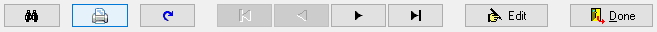
The data pilot component is a toolbar-like navigator used to navigate a list of items (using a TPilot) or a dataset (using a TDataPilot). Further descendants introduce more data aware functionality.
In addition to standard (but optional) data aware buttons, you may add and define as many user buttons as you wish using the design time component editor. Buttons may be arranged in any order, variably spaced, and their visibility differentially controlled in browse or edit states (eg some buttons may only be visible while browsing, others only while editing, others visible at all times).
Application Parameter Storage (TBRParamStore)

TBRParamStore is a non-visible component used to store application parameter definitions.
Parameters are grouped in batches which can be created in the component editor along with the parameters included in each batch. Not only does the definition describe the parameter type (string, integer, number, lookup value etc), it also includes details about how that parameter is stored. A parameter may be stored in an INI file, a database, or the Windows Registry. TBRParamStore provides the means to read from and write to these storage options.
